You’ve devised a SMART SEO plan and applied it. You’ve worked out how to track website traffic, conversions, and visibility. Nothing can stop you from dominating the first page of Google Search now, right?
Unfortunately, there could be an unseen SEO killer waiting in the shadows that you haven’t considered…
technological concerns that could make your site difficult to use or even downright impossible
Now’s the time to get serious about technical SEO metrics. Let’s walk through what you’ll want to measure and why it matters, and how to improve the technical aspects of your site for search.
What Is Technical SEO Optimization?
Technical SEO is a catch-all word for a variety of site and server optimizations that assist search engines index your site more quickly and provide a better user experience, both of which have a direct impact on your ability to attract organic traffic.
Why Does Technical SEO Matter?
Google favours websites that follow certain technical guidelines, such as using a secure connection protocol, loading quickly, and having a mobile-responsive design, and rewards them with higher search rankings.
Many marketers are surprised to find out how vital good technical SEO is to search success. The fact of the matter is — it’s table stakes to even get into the search game.
And, of course, a better position in search results can help you meet marketing goals like:
- Increasing traffic to your website
- Improving brand awareness
- Enhancing user experience
- Increasing engagement
- Increasing ecommerce sales
- Boosting lead generation
But that’s not all.
In 2020, Google announced that it would release a core algorithm update in 2021 that would prioritize the user experience and include some technical metrics in its ranking criteria.
Why? Google’s mission is to organize the world’s information and make it universally accessible and helpful. In a broad sense, “universally accessible” could be interpreted as the absence of any technical barriers between searchers and the information they seek.
The metrics Google’s adding to its list of ranking factors – also known as Google Core Web Vitals – include:
- Loading experience: whether a page loads quickly before users can click and navigate it.
- Interactivity: whether the elements on a page are responsive to user action.
- Page content stability: whether the content remains visually stable as it loads.
How Do You Measure Technical SEO?
There are many technical metrics that site administrators need to monitor, but here are some key areas of concern:
1 – Page Load Speed
Since faster pages are more efficient and provide a much better on-page user experience, it’s a critical component of attracting and retaining website traffic. Some technical optimizations that can help speed up your site include:
- Using fast hosting.
- Use Content Delivery Network (CDN).
- Minimizing HTTP requests.
- Using a single CSS stylesheet instead of multiple stylesheets or in-line styles.
- Optimizing images, so they’re as small as possible without sacrificing resolution.
- Compressing web pages.
- Reducing redirects.
- Minify your site’s code to remove excess indentations, spaces, or line breaks.
2 – Pages Indexed
Your content isn’t visible in search until it’s been indexed by search engines. Checking on which pages have been indexed will help you spot potential technical issues that might make it difficult (or impossible) for Google to find the pages you want to appear in search results. You can use the Coverage Report in Google Search Console to track which pages have been indexed (more on that later).
Keep in mind that you might not want all of the pages on your site to be indexed. For instance, if your site has thin or duplicate content, you might want to use canonical tags to point to the primary pages you do want to be indexed. You’ll also want to prune low-performing content periodically since index bloat can eat up your crawl budget and reduce your site’s overall search performance.
3 – Crawl Errors
When a search engine tries to reach a page on your website but fails, it will produce a crawl error. Crawl errors can result from either site errors or URL errors. Site errors include server errors, DNS errors, and mistakes in your robots.txt file. URL errors include 404s or conflicting information, such as submitting a NOINDEX page for indexing.
When crawl errors pile up, search engines might interpret them as an indication that your site is derelict or in disrepair, which can negatively affect your rankings.
4 – Mobile Friendliness
Since 2018, Google has been using the mobile versions of all new pages for ranking and indexing purposes when it crawls your site. This is called mobile-first indexing. So, if your site isn’t mobile-optimized, your search visibility is going to suffer.
Although not technical metrics, the following metrics can point to technical issues that you might otherwise be unaware of.
If you see inexplicable dips in:
- Clicks
- Impressions
- Average click-through rate
- Position and average position in search results
Check to see if there are technical issues to blame for a dive in these performance metrics.
How to Track Technical Metrics Using Google Tools
You can use Google Search Console to create reports on core technical metrics, such as page speed, indexed pages, crawl errors, and mobile responsiveness. Use these reports to prioritize improvements that can help optimize your site for search.
If you need a step-by-step guide on how to set up Google Search Console, we’ve got you covered.
Once you’ve got Google Search Console set up, you’re ready to monitor your site’s technical performance:
1 – Indexed Pages
Google Search Console’s Index Coverage Report shows which pages have been indexed, as well as any problems Google may have encountered while indexing your website.
Under “Index,” Click “Coverage.”
However, if your site only has up to 500 pages, you may not need an Index Coverage Report at all. nstead, you can simply look up your website on Google by typing “site:your_site” in the search bar, where “your_site” is your homepage URL minus the “HTTPS://” or “HTTP://” prefix. The search results will automatically display all pages that Google has indexed on your site.
If you want to find specific pages, you can do that, too, by adding relevant search terms, such as site: Able Media Agency finds that this aspect of SEO Agency in London is what our clients struggle with implementing the most.
2 – Crawl Errors
To check your website for internal errors:
- Log in to Search Console and find the Settings page on the navigation on the left.
- Click on the Crawl stats’s Open Report button.
- Click on Host Status to see any significant crawl errors with a red availability status icon.
3 – Mobile Responsiveness
You can quickly test if your website is mobile-friendly with Google’s Mobile-Friendly Test.
If your site isn’t mobile-friendly, you may be able to fix it by switching to a mobile-responsive theme on your content management system (CMS).
4 – Page Speed Insights
PageSpeed Insights scans the content of a page and generates suggestions on how to make that page faster.
When a user accesses a web page, their experience can be described in three “moments.”
- Confirmation that page loading has started (First Contentful Paint).
- Enough of the page has loaded to indicate that the user can interact with the elements on the page. (Largest Contentful Paint).
- The user can interact with the page (Time to Interactive)
If the average of the first two metrics is greater than three seconds and Time to Interactive is greater than 15 seconds, your site’s web performance is considered “poor,” which can lead to higher bounce rate, lower conversion rate, and ultimately lower rankings.
3 Quick Technical Fixes to Improve SEO
While technical improvements may often be undetectable to the typical website visitor, some simple fixes can pave the way for improved search visibility and a bigger bottom line.
1 – Use SSL
A Secure Sockets Layer or SSL creates an encrypted connection between a server and a browser. In 2014, Google announced it would give preference to secure sites over non-secure ones in SERPs.
2 – Create an XML Sitemap
An XML sitemap is a file that assists search engines in their crawling of your website by telling them exactly where each page is located. The file also includes details about each page, such as changes and updates. To discover how to use Google Search Console to upload an XML sitemap, go here.
3 – Find & Fix Broken Links & Images
Google places a premium on a good user experience, therefore if your website has broken links or graphics that indicate a bad user experience, it will hurt your ranking in the SERPs. To simply detect broken links that need to be corrected, I propose SEO Minion, a free Chrome extension.
Technical SEO Metrics FAQs
Below are some of the most commonly asked questions I receive about technical SEO.
What Is a Technical SEO Audit?
A technical SEO audit is a process that looks into technical aspects (metadata, keywords, site speed, backlinks, etc.) that affect a website’s SERP performance, checks the health of the site, and recommends potential fixes. (Able Media offers technical SEO audit services to run and interpret these reports for you.)
What Are Some Examples of Technical SEO Metrics?
The most popular technical SEO metrics include page load speed, pages indexed, crawl errors, and mobile-friendliness.
What Is the Difference Between Technical SEO vs. On-Site SEO?
Technical SEO focuses on improving the technical aspects of your website to increase its readability for search engines and, by extension, its overall ranking. On-site SEO optimizes selected parts of page content and meta-data to help specific pages rank better.
Technical SEO: Final Thoughts
Many marketers avoid technical SEO since it appears to be a difficult task to become familiar with the metrics and address any difficulties that may arise. Look for an SEO firm that will go deep into your website’s code and give recommendations for changes. A proactive partner will be aware of simple tweaks that could have a significant influence on your search results .
Do You Need Help With Technical SEO?
We start every SEO campaign with a comprehensive SEO Agency to catch any technical barriers that stand in the way of search success. For customers with limited in-house support, we also offer implementation services to make sure your site is free from technical issues that could impact your digital marketing efforts. Need help with your SEO? We’d love to hear from you, get in touch with Able Media’s Digital Marketing Agency and our SEO experts today!