Google Analytics has become an all-in-one tool that businesses worldwide require to ensure that their online efforts aren’t wasted. Considering that just about every company in today’s world now has an online presence, companies will need a reliable and effective strategy to acquire new customers — one such strategy is to get their businesses online and directly in their target audience’s faces.
However, building a website alone isn’t merely enough. You also need to ensure that it is performing as it should and that your Search Engine Optimisation (SEO) efforts working. To help with all of this, we have Google Analytics — a tool that provides insights into how your website performs online. They say, “if you can’t measure it, you can’t improve it.” When it comes to SEO, measurement and insights will go a long way in determining overall success.
It’s easy for you to look into your SEO efforts and believe that keyword ranking alone is the most critical metric. After all, the more keywords you have, the higher the chances of getting traffic. However, solely focusing on your keywords won’t give you a holistic view of your SEO efforts and what it does to the organisation.
By going more in-depth, you can understand what truly matters — organic keyword searches and how they lead to business profits. Gaining this understanding is what Google Analytics offers you.
So, how do you know whether you’re doing SEO right? How can you get Google Analytics to help show you the insights you need? What do you have to focus on? We’ll look into these below.

First Things First: Have Goals
You can’t know how well you’re performing in business if you don’t have objectives and goals. So, for your SEO efforts, do the same thing.
What do you want your SEO efforts to achieve? Are you looking to improve site visits alone? Do you want to use SEO for increasing sales? Whatever it is you plan to do, make it explicit and let it be known. It will help in shaping your work and letting you know whether you’re still on track.
Engage the Custom Segment Section
For a long time, the Custom Segment feature has been the primary part of Google Analytics. It is especially popular because it extends your target audience’s details and helps you gain even more insights and information about the people who make up your market.
All you need to do is enable the Google Analytics SEO dashboard and monitor all SEO results. The SEO dashboard will showcase reports that track data from several sources and channels towards your site. Some of the data it provides include:
- When users visit your site and how long they stayed
- The pages the user visited, from the landing page to the moment they left the site
- The device that the user used when logging on to your site
- Which of your goals were achieved
Often the data that this section provides will be instrumental in helping you understand the nature of your traffic and the people who visit your site. You can also gain insights into some of their activities and use those to make better decisions.
Measuring SEO Traffic Quality
Measuring quality isn’t an exact science — especially when it comes to SEO. Some believe it to be subjective, while others don’t. However, even many people who think that you can measure traffic quality tend to stop at the search metric.
In truth, there are better ways to measure your SEO tariff quality. The most common tool is the Assisted Conversions Report. With this report, you can set a date range and compare the traffic you got within that range with the previous method. Eventually, you’re left with a periodic comparison of conversions that you get from search directly. In the event of checking multiple visits to your site, you can also see the conversions where search helped out.
With this report, you can easily check for improvements or declines in your search traffic quality. If you find that conversions from search are decreasing, but your overall search traffic is growing steadily, you can easily see that the traffic coming from search isn’t of the highest quality.
Simultaneously, if you start focusing on a more refined set of keywords and see that conversions from search traffic are growing, you can easily see an improvement in SEO traffic.
To use the Assisted Conversions report, simply go to the “Conversions” section. Click on “Multi-Channel Funnels,” and you’ll see “Assisted Conversions.”
Focus on Site Loading Speed
Loading speed is critical when it comes to building a site. In fact, your site shouldn’t load for over five seconds. If loading takes too long, visitors will skip the site entirely.
Considering that it is a critical aspect of SEO, you will need to focus on site speed and optimise it. Monitor the metric across different platforms and keep it at its optimal levels. This way, visitors can engage with your site pages and improve conversion rates.
Google has a Speed Analyser Tool that you can use to test your site’s speed. You can monitor the metric on Google Analytics to find more details.
Consider Your Best-Performing Pages
One of the best ways to replicate results and know where you stand will be to consider some of your best-performing pages across the board. With this data, you can essentially replicate the same components that these pages have and use them to optimise the views on your least-performing ages.
Essentially, look through your top pages every month and optimise them for the following:
- Conversion
- Readability and user intent
- Freshness (essentially, update their content if the need arises)
The truth is that some pages will perform better than others. So, you can easily get what works for the big hitters and use them to improve the conversions and views of the least-performing pages. It’s that simple. If you need assistance with your Digital Marketing, SEO or Google Ads Get in touch with the experts at Able Media today!