You’ve probably heard of search engine optimization, or SEO for short, if you have a website or run a business online. It is not necessary to be an SEO expert or work in the digital marketing area to implement SEO for your website or blog; you do not need to be an SEO specialist or work in the digital marketing field to rank higher in search results. There are numerous free tools available to everybody. These 16 free tools will help you get started.
What is SEO
Search engine optimization is the process of improving the quantity and quality of the traffic entering your website or blog. You can pay to rank higher in SERPs (search engine results pages), but through SEO you can get your page to rank organically. There are many different factors that affect search results, and that is what SEO specialists focus on. Search engines, such as Google, use bots to crawl all the websites on the internet and then use an algorithm to rank these pages based on certain factors. Some of these factors include: whether or not the website is secure, how good the page content is, if the page has other sites linking to it, page speed, user-friendliness, and much more.
The SEO landscape is constantly changing and Google is always updating its algorithm, so it is important to keep up with SEO.
Why Does Your Site Need SEO
Implementing SEO, rather than just continuing to pay to rank higher, is beneficial in the long run. Once you update your site with SEO, it may take a while for you to see any change, but if you keep working at it there will be a payoff. If you use these free tools you can easily add SEO to your website, gain more organic traffic, and outrank your competitors.
Free SEO Tools
1. Link Redirect Trace
The Link Redirect Trace tool is the perfect tool to help you track redirects and find any on-page or off-page SEO issues. You can find this tool for free on the Google Chrome store. After a quick and easy download, you can pin it to your Google Chrome extension list and see all the link information for any webpage you are on. Having excessive redirects on your page is bad for ranking because it slows down your page speed. The Link Redirect Trace extension displays the page’s status code, the LRT power and LRT trust metrics, it indicates if the page is indexable and able to be followed, and also shows the page speed. This extension shows the number of backlinks and the canonical link for the page. The Link Redirect Trace is a great tool to spot any page errors and to track unnecessary and excessive redirects to your page.
2. SEO Meta in 1 click
Meta data provides important information in the HTML that is sent to the search engines. The meta title and meta description are important for SEO because it tells search engines what the page is about, and the meta description is what shows up in search results. You can check your meta data with the Chrome extension, SEO Meta in 1 click. This extension is located in the Google Chrome store for free. Once you download the extension you will be able to see the meta title, meta description, keywords, language, author, the URL, and how the page is laid out through headers. This tool is useful because your title and description should be a certain length for search engines, so being able to easily check the text and character count is beneficial to your SEO audit.
3. Grammarly
When it comes to SEO, the importance of content cannot be overstated. You must have valuable material on your page in order to rank well, and one of the most important components in good content is perfect language and spelling. Although you may pay for a premium Grammarly account to unlock all of the capabilities, the free account is just as useful. You can also download it as a Chrome extension, and you will get all the features when you are writing on any page. Grammarly picks up on grammatical and spelling errors and often finds errors that most spell checkers don’t find. This tool is great for web designers, content developers, copywriters, or bloggers.
4. Word Counter Plus
Word Counter Plus is a great tool to have for SEO. Word count and character count are extremely important for Google, and you want to make sure you have the suggested amount of characters in your content and your metadata. Your content should not be way too long, because users will click off. You can add the word counter plus tool on the Google Chrome store. To access this tool all you have to do is highlight the text, right-click and see the word and character counts. This tool is a great way to check your content and make sure you are on the right track.
5. Check My Links
heck My Links is a useful Chrome extension that does exactly what it says on the tin. This addon analyses the entire page for links and indicates whether or not they are active. Check My Links displays the total number of links on your page, as well as the number of working and broken links.This extension will also highlight every link on your page, and color code it based on if the link works or not. A broken link is very normal, but it is vital that you know when your pages have broken links on them, and fixing the link can significantly help your page rank higher in SERPs.
6. Keywords Everywhere
Keywords Everywhere is another Chrome extension that has a free version and a premium version. The free version offers a lot of beneficial features that will help you with SEO. Keywords are very important for your site because they are the link between what people are searching for and the content you are providing. Once you add the free version of this extension to your Chrome, this tool shows you the trend chart, related keywords, what people also search for, long-tail keywords, and trending keywords on the right side of the Google search results.
7. What Runs
The list of technologies you’ll need to build a working website is expanding, and this addon will show you how they’re built. What Runs is a free Chrome extension that displays all of the tools that a website employs, including the framework, analytics tools, WordPress plugins, typefaces, widgets, and more. What runs has a high detection accuracy, and you can even follow some websites without receiving any notifications.This tool will help you find important tools from your competitors that you may want to add to your own website.
8. SEO Quake
SEO Quake is an amazing all-in-one tool that supplies you with a lot of valuable information for free. Once you download SEO Quake on the Chrome extension store you will have access to all the metrics on your page. This tool shows the major SEO metrics and you can link a free SEMRush account to gain even more features. SEO Quake also offers a page audit and will take you to a webpage with a complete rundown for your site. The audit shows the page analysis, mobile compliance, and site compliance. This tool will show a complete overview of your site and will help you detect any potential issues.
9. What Font
What font? Is a Chrome extension that pulls the CSS from the page and displays the information on the text. Knowing what is on your page in the HTML/CSS is important. You want your page to have consistent content and font, so this tool will help you see what is already on your page.
10. Bing Webmaster Tools
Bing Webmaster Tools is similar to Google Search Console, however it is exclusive for Bing. You’ll have access to your site’s performance statistics and various SEO tools once you’ve verified your site with Bing. This tool allows you to examine backlinks, conduct keyword research, assist your site in reaching its intended audience, and display a range of marketing insights. A lot of times marketers overlook Bing and only focus on Google, so using Bing Webmaster Tools could prove to be very useful.
11. WooRank: SEO Analysis & Website Review
WooRank offers an SEO analysis and website review tool on the Google Chrome store. The tool is free and is easily accessible when you use Google Chrome. WooRank shows a complete SEO breakdown for your site, starting with an overall grade out of 100, which represents how effective your internet marketing is on your website. WooRank shows on-site information, indexing information, how your site looks on mobile, structured data, security, performance, and much more. This tool is important for SEO because it gives a great breakdown of your website and allows you to catch errors on your page and fix it quickly.
12. Google PageSpeed Insights
User experience is very important for SEO. If you go to a page that is loading slowly, chances are you are going to click out and try a different site. Google Pagespeed Insights is a tool that gives you a score out of 100 based on how fast your site loads. This tool will also give you suggestions for improving your site speed and will show you what is making your site slow. This tool requires no account or download, all you do is put your URL in the website and it gives you all the information about page speed that you need.
13. Google Search Console
Improving the SEO on your site would probably be impossible without Google Search Console, it is the most accurate way to check on your website because it takes data straight from Google. In order to use Google Search Console, you must be able to verify your ownership of your domain. Google Search Console gives the user information on search appearance, technical status updates, crawl data, search traffic, URL inspections, and much more.
14. Google Analytics
Google Analytics is a great tool for marketing in general and is one of the most widely used web-tracking tools. Google Analytics can show you organic data that will help you track your SEO efforts. This tool allows you to track keywords, top referrals, bounce rates, and much more. Google Analytics is a free resource that is very simple to use. Once you create an account, you must add the tracking code to your website, and then you will have access to everything Google Analytics has to offer.
15. SEOLyzer
SEOlyzer is a real-time log analysis tool for search engine optimization. SEOlyzer is 100% free, and all you have to do is create an account. Once you’ve created an account, you’ll be able to check your website’s data and detect mistakes days before they appear in Google Tools. You may use SEOlyzer to crawl pages, view HTTP status codes, find the best-performing pages, and more.
16. Tag Assistant
SEOlyzer is a real-time log analysis tool for search engine optimization. SEOlyzer is 100% free, and all you have to do is create an account. Once you’ve created an account, you’ll be able to check your website’s data and detect mistakes days before they appear in Google Tools. You may use SEOlyzer to crawl pages, view HTTP status codes, find the best-performing pages, and more.
Conclusion
These 16 tools are a terrific way to get started with SEO on your own, but if you need a marketing team to handle everything, Able Media Digital can help. Our London SEO experts can help with your site’s visibility and efficiency through on-site SEO, off-site SEO, content marketing, voice search, and SEO consulting. Contact us today to get started.
We’d love to hear from you, get in touch with Able Media’s Digital Marketing Agency and our SEO experts today!